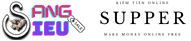If you’re wondering how to enable TikTok dark mode on your Android device, you’ve come to the right place. While TikTok’s in-app dark mode feature is currently exclusive to iPhones, there are workarounds to enjoy dark mode on Android. In this guide, we’ll walk you through the steps to turn on dark mode for TikTok on Android.
Turn On Dark Mode for Android System UI
Follow these steps to activate dark mode for TikTok on your Android device:
- Open your device’s Settings app.
- Select Accessibility.
- Under Display, turn on Dark theme.
- Toggle on the override/force dark mode option in the Developer options.
By enabling the dark theme for your Android system UI, it will be applied to supported apps, including TikTok. The app will feature a dark background with light text, while media content like videos will maintain their colors.
Enable TikTok Dark Mode on Samsung
For Samsung users, you can force TikTok to use Dark Mode with the following steps:
- Open your Settings menu.
- Scroll to About phone and tap it.
- Scroll down until you find your Build number.
- Tap the Build number seven times to enable Developer Mode.
- Once enabled, go back to the main Settings menu and select Developer options.
- Under the Hardware accelerated rendering section, toggle on Force Dark Mode.
After making these changes, you might need to restart your phone for the modifications to take effect. Now, open the TikTok app and enjoy the latest trends and Duets in dark mode on your Samsung device.
Dark Mode on Rooted Android Phones
If you have a rooted Android phone, you can take advantage of full control over Android subsystems. Follow these steps:
- Download the Preferences Manager app from the Play Store.
- Select TikTok on the app’s home page and open the APP_START_EXPERIMENT_PREFS.xml file.
- In the file, locate the DARK_MODE flag, set it to ENABLED, and save changes.
Keep in mind that this method may not provide a perfect dark mode experience, and official support for Android is anticipated in future updates.
TikTok Dark Mode for Android – Official Release
As of now, TikTok’s dark mode for Android is officially unreleased and remains an iPhone-exclusive feature. However, there are rumors that developers are working on bringing dark mode to Android. Keep an eye out for app updates, as TikTok may introduce the dark mode feature in future releases.
Stay tuned for updates, and in the meantime, explore other TikTok-related guides, such as fixing 0 views on TikTok and learning how to repost on TikTok.